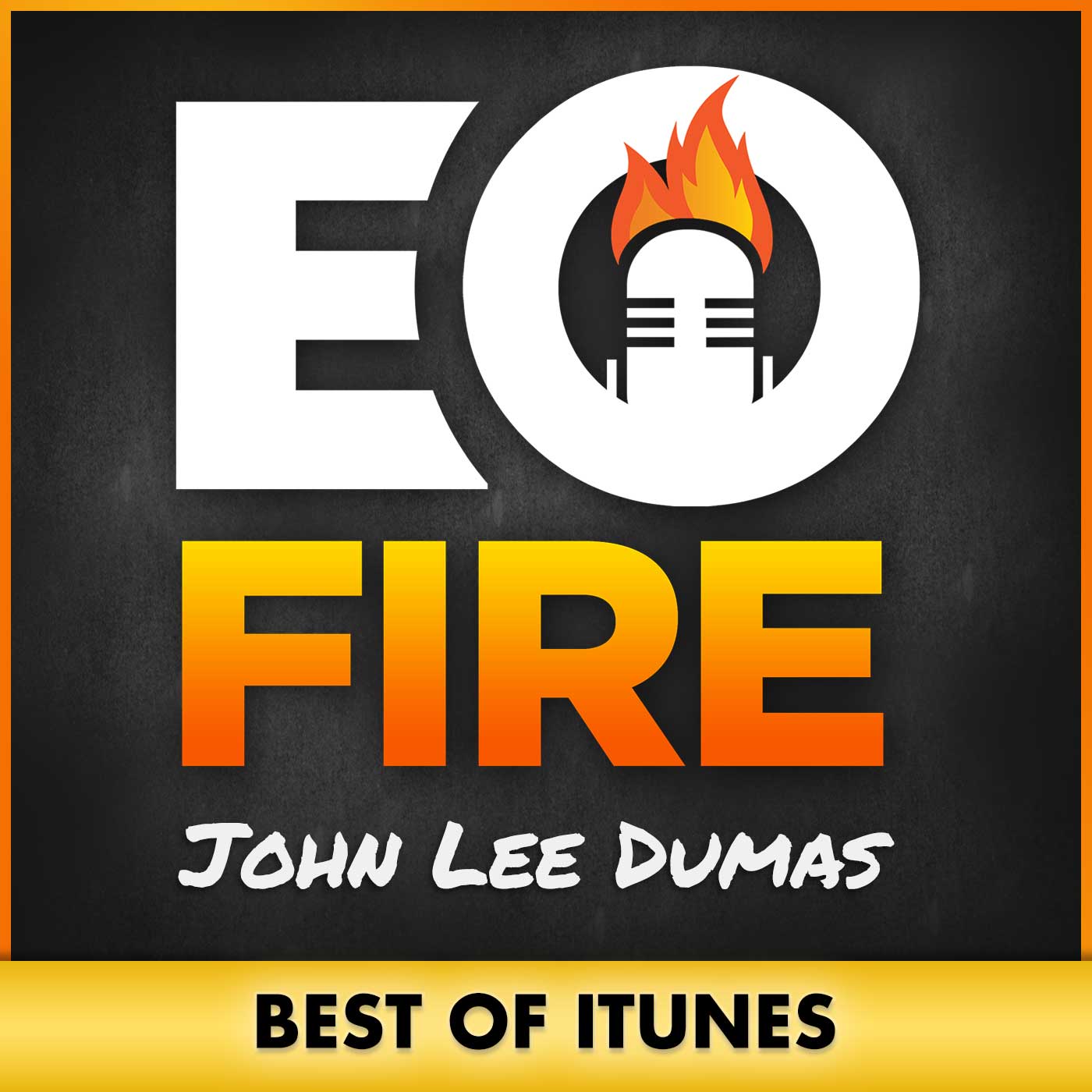S3E5: Top 10 tools and resources for systems and project management
S3E4: Top 7 tools and resources for content creation
Creating valuable, consistent, and free content for your audience is a must.
Top 7 tools and resources for content creation
However, managing your content schedule can be time consuming, frustrating, and leave you wondering at the end of the year whether you were able to move the needle.
The tools and resources I use for content creation help me not only ensure I’m creating the right type of content for my audience (the type I know they want and need), but also that I’m being efficient and strategic based on feedback and raw data.
Here are my favorite tools and resources I use to help with content creation.
Feedly for content ideas
How I use Feedly
Feedly helps me organize and keep up with the blogs, podcasts, and online magazines that I follow – for free! This is important for my content creation because a lot of the ideas I get and inspiration for my own content comes from those I follow.
Why I love Feedly
It’s my go-to resource for content ideas and inspiration!
Feedly takes a while to set up (you have to enter the blogs, podcasts, and online magazines you want to follow), but once you have it set up, you’ve given yourself a single online resource where all of the content you want to consume can live.
Compare this tool
I did some research on tools and resources similar to Feedly, but every time, Feedly came up as #1 (it’s what replaced Google Reader, so it has quite a bit of authority and credibility behind it). But of course, there are other options out there you can use for free, one of them being Digg Reader.
Workflowy to keep track of ideas
How I use Workflowy
Workflowy is like my content repository – it’s where I keep quick notes on ideas for content that I’ve gotten either from my own listeners, or from reading other great blog posts, books, and listening to podcasts.
Keeping a running list of ideas not only helps guarantee that I’ll never run out of content, but it also guarantees I’ll know exactly where to go when I need ideas or inspiration.
Why I love Workflowy
It’s bare bones and I can access it across multiple devices, so it doesn’t matter where I am or what I’m doing – I know I can access and add to my Workflowy any time.
Compare this tool
I did a full review of Workflowy this season in Episode 2, so be sure to check that out for the full rundown!
Google Spreadsheets to measure results
How I use Google Spreadsheets
When I started recording data from the blog to measure progress and track what types of posts were performing best, I used a Google Spreadsheet to do it.
Why I love Google Spreadsheets
The reason I chose a Google Spreadsheet is because I was having both Jess and JM help me with this task, and so the fact I could share this sheet with both of them, and have everyone working in it simultaneously with the most up-to-date info, made it perfect – this is the reason why I love using Google Drive.
Being able to refer back to a single document for all the feedback and data I needed to measure the content that received the greatest amount of feedback (I based this on social shares and comments) helped me shape the content you see on the blog today.
Compare this tool
I did a full review of Google Spreadsheets this season in Episode 2, so be sure to check that out for the full rundown!
Google Calendar for my content calendar
How I use Google Calendar
Google Calendar helps me visualize my content, and for me, being able to see visually when something is being posted not only helps me better prepare for it schedule-wise, but it also helps me see what other pieces of content we have going live around that.
Why I love Google Calendar
I love using Google Calendar for our content calendar and schedule because:
- I’m already using Google Calendar for my every day schedule, so it’s convenient;
- It helps us make strategic and smart decisions around publishing like-content around the same time frame;
- I can track repurposing opportunities at the same time.
Compare this tool
I did a full review of Google Calendar this season in Episode 2, so be sure to check that out for the full rundown!
Google Docs for drafts
How I use Google Docs
When I’m getting ready to write a new post for the blog, or any other piece of content for EOFire (optin offer, email campaign, etc) I open up a Word doc to help me get started with my draft.
Why I love Google Docs
It’s what I’ve used for as long as I can remember! I love Word because I’m super familiar with the in’s and out’s – plus, it auto-saves my documents and I can use it offline. So regardless of whether my Internet goes out mid-post, or I’m 10,000 feet in the air, I can use Word to create content with the peace of mind it won’t be lost (which has happened to me multiple times when drafting content in WordPress).
Compare this tool
Scrivener: Some of the greatest writers out there use this software to help draft and compose their content. The only reason I haven’t checked out Scrivener yet is because I’ve been focused on other things.
I will carve out a time and space to check it out at some point, but how I draft my content now works great, and so I’m not in a rush to change my process (and you shouldn’t be either if what you’re currently doing is working for you!)
Evernote: I’ve heard from a lot of people that they use Evernote to draft their content. As I explained back in episode 2 of this season, Evernote didn’t stick with me when I tried it because it seemed too complex and complicated.
WordPress Post for editing, formatting, scheduling & publishing
How I use WordPress posts
Once I’ve drafted a post in Microsoft Word, I’ll bring it into WordPress in a draft post in order to edit, format, schedule, and eventually publish it.
Why I love WordPress posts
Believe it or not, there are platforms available for publishing your posts – and your website for that matter – outside of WordPress ;) I love WordPress because it’s what I’ve always known, and I think it’s incredibly user-friendly.
It being the leading website publishing platform around helps, too.
Compare this tool
SquareSpace: SquareSpace is a sponsor of EOFire and a great alternative to WordPress if you’re looking to create a beautiful website on a drag and drop platform.
Wix: Another great alternative to WordPress that will help you create your own website in minutes!
Yoast SEO for SEO
How I use Yoast SEO
To ensure the content I’m creating will be searchable and has great SEO for Google.
Why I love Yoast SEO
I’ve never been super “smart” when it comes to SEO. I mean, I get it, but I’m not a pro. I love Yoast SEO because it literally gives me the green light when I’m good to go. All you have to do is type in the keywords you want your content to come up for, and Yoast SEO will give you a red light, a yellow light, or a green light based on how good your content is given the keywords you chose.
There is a free version of this tool, or you can upgrade to premium for advanced features and better insights.
Compare this tool
Moz Pro: I haven’t experienced Moz Pro, but just by looking at the site, it appears to have great reviews and a ton of capabilities. Only downside I can see is that it’s quite expensive: $99 / month.
Other tools and resources of note
Xtensio: Create, manage, share, and present professional business collateral in minutes!
Need to create a well-branded document, presentation, proposal, or report? Xtensio allows you to create it using templates (or from scratch) and share it in real time.
Drag and drop, resize, change backgrounds, and specify colors and fonts to match your brand, then share the public link (or the PDF) with colleagues and clients so everyone is always up-to-date!
Co-Schedule: “Plan, Publish, Promote, and Execute Your Marketing on One Master Calendar”
The first time I heard about Co-Schedule was from Michael Hyatt, and if Michael Hyatt uses and recommends this tool, then you know it’s good!
Co-Schedule helps you manage everything having to do with your content and it’s built right into your WordPress blog. But it’s not cheap. You can try it for free, but then it starts at $60 / month for the subscription.
Curata: Similar to Co-Schedule, Curata helps you organize and analyze your content marketing in one place. It also helps you curate content from other sources you can post and share on your own site. Their site doesn’t list pricing, but I’m willing to bet it’s at least the same price as Co-Schedule, if not more.
Up next in Season 3 on tools and resources
Looking for great tools and resources when it comes to systems and project management? Then you’re going to LOVE our next post and episode!
S3E3: Top 7 tools and resources for communication and relationship management
EOFire’s July 2016 Income Report
July 2016 Income At-A-Glance
Gross Income for July: $166,721
Total Expenses for July: $69,022
Total Net Profit for July: $97,699
Difference b/t July & June: -$51,614
Free and amazing trainings!
Free Podcast Course: Learn how to create and launch your podcast!
Your Big Idea: Discover Your Big Idea in less than an hour!
EOFire’s July 2016 Income Report
No more sponsors at the beginning of EOFire…
Free and amazing trainings!
Free Podcast Course: Learn how to create and launch your podcast!
Your Big Idea: Discover Your Big Idea in less than an hour!
Funnel on Fire: How to Create a Funnel that Converts!
No more sponsors at the beginning of EOFire…
S3E2: Top 7 tools and resources for organization
S3E1: The power tools and resources hold for growing your business
153: How to go from 0 to $1k in revenue
Palmas Del Mar, Puerto Rico
JLD & Kate’s crib tour!
Welcome to the Entrepreneurs on Fire HQ, home of John Lee Dumas and Kate Erickson!
Palmas Del Mar official commercial
Why did we move to Palmas Del Mar Puerto Rico?
Hi!
John Lee Dumas here. I’m the founder and host of Entrepreneurs on Fire, a top ranked business podcast where I interview the worlds most successful Entrepreneurs. With 2300 interviews to date, over 1 million listens a month and 7-figures + of annual revenue, Kate and I are just getting started!
If you want to learn more about our business you can click here ==> https://www.EOFire.com, our story ==> https://www.EOFire.com/about and you can subscribe to our podcast here ==> https://www.EOFire.com/eof
On to Puerto Rico!
Since I turned 18, I’ve never lived in the same place for more than 2 years. From Providence College, to the Army, to Boston – New York – San Diego – and Maine, I seem to get that itch every couple years to ‘relocate’.
In 2016, Kate and I had been in San Diego for a few years and that itch had me looking for options (not to mention the BRUTAL Cali taxes).
I found out about the AMAZING Act 20/22 tax benefits offered by Puerto Rico (more on this below) and immediately knew I was Caribbean bound. I just had to convince my born and bred Pacific Beach native girlfriend (Kate) to move with me.
After promising a quick return to SD if PR turned out to be a bust, Kate and I moved our business and life from sunny San Diego to sunnier (and rainier) Puerto Rico on May 1st, 2016.
Puerto Rico is a US territory, so it was an easy move as you don’t even need a passport to visit (or relocate).
The main reason we chose Puerto Rico of all the places in this world was Act 20/22 and the tax benefits they offer.
Act 20/22 is simply the BEST tax shelter opportunity for Entrepreneurs that will ever be available in our lifetime, and as I update this post, Kate and I have been enjoying the benefits of Act 20/22 for 4 years!
A quick summation of Act 20: If you move your business and yourself to Puerto Rico and spend more than half the year here, your business pays a flat 4% corporate tax rate, total. No state tax, no federal tax. For those interested in learning more, Google ‘Act 20 Puerto Rico’ for the latest and greatest and watch this video.
It took us 18 months from the date of our application to receive the Act 20 Decree (Act 22 took about 10 months). It is real, but it is also a process. We have friends who moved here recently who are benefitting from a much smoother and faster process and received their Act 20 in 4 months.
The good news is it’s retroactive to the date you move to Puerto Rico, so we have been paying 4% taxes since May 1st 2016.
You do have to pay yourself a ‘reasonable’ salary as well which will be taxed at 33%, but the rest of your income will be taxed at 4%.
A quick summation of Act 22: If you move your business and yourself to Puerto Rico and spend more than half the year here, you will pay 0% capital gains on EVERYTHING. For those interested in learning more, Google ‘Act 22 Puerto Rico’ as there are plenty of up to date articles about the latest and greatest.
If you are interested in learning more from an actual Puerto Rican attorney who specializes in this, you can email our attorney Alexis here.
Our first two months on the island were spent on the western side in a town called Quebradillas.
It was an enjoyable two months and we explored the west side of Puerto Rico.
While exploring the east coast, we found ‘Palmas Del Mar’ in the town of Humacao.
Instantly, we knew we had found home and after a day exploring Palmas, we found our dream home (video below).
Palmas Del Mar is full of successful and adventurous Entrepreneurs and we’ve made great friends and enjoyed all that this tropical paradise has to offer.
If I could go back in time knowing what I know now, I would move to Puerto Rico in a HEARTBEAT.
Palmas Del Mar has truly become home and I can not picture myself living anywhere else in the foreseeable future.
Is Palmas Del Mar a great place to raise a family? In one word, YES. But don’t take my word for it, watch the Palmas Del Mar Commercial below and hear from actual families who have made their home here.
Here is a great PDF resource guide put together by Heidi DeCoux, entrepreneur and founder of Illuminated Life School, and fellow Palmas Del Mar resident.
Pros and Cons of living in Puerto Rico
Like anywhere, it’s not all sunshine and rainbows, and there are some cons that anyone moving to Puerto Rico should be aware of.
Cons
- The roads are in rough shape. Potholes are common & drivers are poor. This does seem to be improving, as 2020 has seen a lot of positive roadwork.
- Power outages happen a few times a month, sometimes more often. We have a whole house generator so there is very little disruption in our lives, but it can still be frustrating.
- English is a distant second language. Even though Puerto Ricans begin learning English in Kindergarten and continue through 12th grade, few retain the language. It’s one of the main reasons we moved to Palmas Del Mar, where English is the language of choice.
- Hurricanes are always a possibility; Hurricane Maria devastated the island in 2017. At the time you are reading this Palmas Del Mar is 100% back to pre-hurricane Maria, but some parts of the island (especially inland) have years of struggle ahead.
- Health Care is ‘to be desired’. There are rumors of a ‘state of the art’ hospital being built right outside of Palmas in 2021 – 2022, but time will tell…
Of course, there are also many pros to living in Puerto Rico.
Pros
- It’s an adventure to live on a tropical island.
- The tax benefits under Act 20 and 22 are amazing.
- The people that make the move to Puerto Rico are incredible. Adventurous, successful, and fun are just a few of the adjectives that come to mind.
- The feeling of community in Palmas Del Mar is strong. We are on the dark side of the moon in some ways, and that gives residents the sense of a tribal family.
- We are 45 minutes southeast of San Juan, so we are close enough to a major city/airport, but at the same time far enough away.
- Because PR is a US territory, you don’t need a passport to get here, and we have the major stores we have come to know and love in the states like Costco, HomeDepot, Walmart, etc.
- Palmas Del Mar is very kid-friendly, with a K – 12 academy right in the community.
- Palmas Del Mar also boasts a golf club with 2 great golf courses (designed by Chi Chi Rodriguez), a tennis club with 20 tennis courses, a beach club, 17 restaurants, and a Plaza with a bank, barber, mail facility, market, and other nice to haves.
If you are interested in checking out real estate in Palmas Del Mar, you can’t beat Ricky and Liz, an amazing husband and wife team. Tell them JLD sent you and they’ll be extra nice ;-).
Overall, if you are adventurous, willing to put up with ‘3rd world frustrations’ and are in a situation where Act 20/22 would be financially game-changing for you (as it is for us), then it’s time to call Puerto Rico home sweet home!
– JLD